Page Tabs
You can add your own tabs to any of the Admin UI's list or detail pages using the registerPageTab function. For example, to add a new tab to the product detail page for displaying product reviews:
src/plugins/reviews/ui/providers.ts
import { registerPageTab } from '@vendure/admin-ui/core';
import { ReviewListComponent } from './components/review-list/review-list.component';
export default [
registerPageTab({
location: 'product-detail',
tab: 'Reviews',
route: 'reviews',
tabIcon: 'star',
component: ReviewListComponent,
}),
];
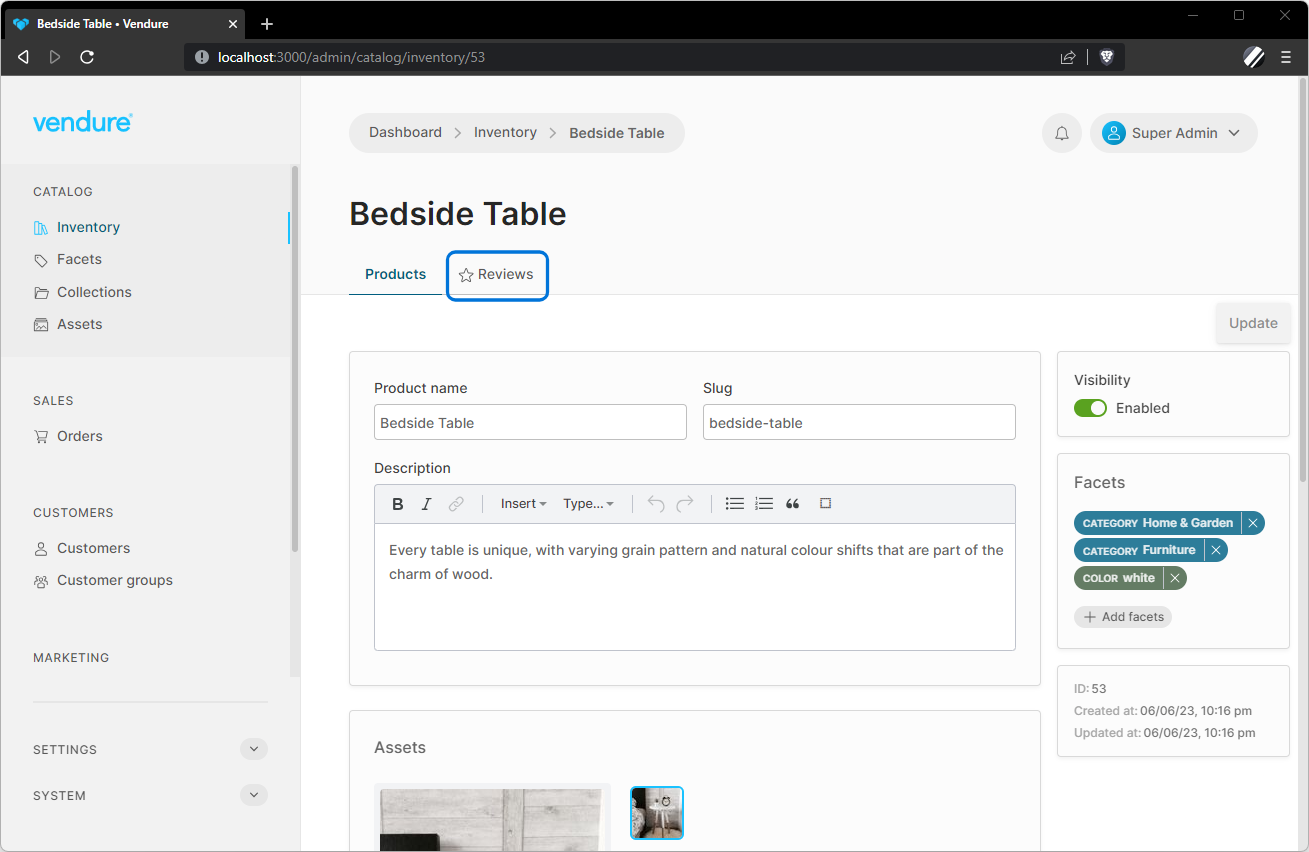
If you want to add page tabs to a custom admin page, specify the locationId property:
src/plugins/my-plugin/ui/routes.ts
import { registerRouteComponent } from '@vendure/admin-ui/core';
import { TestComponent } from './components/test/test.component';
export default [
registerRouteComponent({
component: TestComponent,
title: 'Test',
locationId: 'my-location-id'
}),
];
note
Currently it is only possible to define new tabs using Angular components.